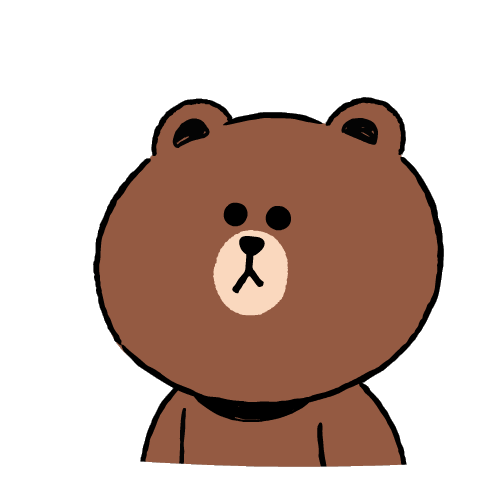Creating Online Accessible Spaces
 Content Note: This post is written by Sara Stewart, a sophomore and student staff member at the Women’s Center. I am a non-disabled student, who, in my reading, work with CSJ, and personal reflection, hopes to be a better ally to my disabled family members, friends, and community members. I wish to recognize where social and institutional practices reinforce ableism, and work to dismantle that. I hope what I share in this post is thought-provoking, and helps others find opportunities to work on ways to improve online accessibility.
Content Note: This post is written by Sara Stewart, a sophomore and student staff member at the Women’s Center. I am a non-disabled student, who, in my reading, work with CSJ, and personal reflection, hopes to be a better ally to my disabled family members, friends, and community members. I wish to recognize where social and institutional practices reinforce ableism, and work to dismantle that. I hope what I share in this post is thought-provoking, and helps others find opportunities to work on ways to improve online accessibility.
October is in full swing, and the Women’s Center kicked off our 2021-2022 Critical Social Justice Initiative: Disability Justice and Access Matters with our first event, CSJ 101: Disability Justice at UMBC + Beyond. While participants discussed accessibility and the history and principles of the disability justice movement on and off-campus, there were also conversations on how the pandemic forced UMBC, other colleges, schools, and many workplaces to adapt to remote work and learning. Among other things, the flexible hours and ability to work and learn from home are options that disabled people have advocated for years. We must raise the question: What does it mean that it took a global emergency to push accessibility to the forefront of our minds?
With this foundational question, we need to consider the ways we can continue to practice and expand our values of accessibility and inclusivity online. In particular, as acts of oppression and anti-Black violence have been public and widely discussed in online spaces during the pandemic, much of our storytelling, learning, and growth from one another has become more prominent online, especially on social media sites like Instagram, Twitter, and TikTok. This demands that we work together to make social media spaces accessible for all.
Many disability activists and users have long been discussing disability justice on these platforms, sometimes at the risk of being shadow banned: unknowingly having their content hidden from followers and other users. A simple way to be good allies and challenge this online erasure is to reflect on the online learning we choose to engage in and our current accessibility practices, while recognizing where we can hear feedback, grow, and change. Disability justice must exist in all spaces where we are coming together to share knowledge, stories, and cultivate a sense of solidarity.
In my research to improve social media accessibility at the Women’s Center, I’ve focused on image descriptions, alt-text, video captioning, and transcriptions. One of the first pieces I read to get a sense of the issue was this article: ‘May be an image’: what it’s like browsing instagram while blind.’ However, I had trouble picturing and fully understanding the mechanics of a screen reader, so I decided to try it myself by switching on VoiceOver in my phone settings and browsing Instagram. It was nowhere near the same experience, since I’m not visually impaired, but it quickly became clear why not including alt text or image descriptions in a post would become a problem. The screen reader would offer a variety of descriptions of a post’s content, ranging from: “Photo” or “Image” without any more information, or it would guess, “May be an image of: an animal” when describing a Halloween post of a kitten sitting in a Jack-O’-Lantern. As the article discusses, the accuracy of the screen reader was a complete hit or miss without the help of image descriptions or alt text, and people who need this technology would miss out on a lot of content online.
Even though these features may be new to some people, especially to those who are non-disabled, we must do the work together to make the spaces we create online inclusive and accessible. To that end, I’ve put together an easy resource guide of some social media accessibility practices, however, this is not an exhaustive list. Compiled at the end of this blog post is a list of resources and advocates that assisted me in this research, and are also good places to consult for yourself!
Image Descriptions and Alt Text
 [Image Description: A group snapshot of this year’s 8 Women’s Center staff members. Four of us are standing in the background, while the other four sit in front. We’re all posing by throwing up peace signs, flexing, or doing jazz hands.]
[Image Description: A group snapshot of this year’s 8 Women’s Center staff members. Four of us are standing in the background, while the other four sit in front. We’re all posing by throwing up peace signs, flexing, or doing jazz hands.] Both image descriptions and alt text are used to describe an image or video being shared online, however, they can be displayed differently. These features are useful for a variety of reasons, for those with limited vision, language-learners, to transcribe difficult fonts, and so much more.
Usually, alt text is not visually displayed, as it primarily refers to the text added to the alt attribute within an image. In other words, alt text is embedded within an image for accessibility purposes and to be shown in the place of an image if it can’t load. Since screen readers can’t “read” an image, they read the alt text instead, passing on the information either through a Braille display or by reading it out in a synthetic voice. On platforms like Instagram and Twitter, alt text can be manually entered by selecting “advanced settings” and “+ALT” when sharing content online. When writing alt text, there are a few things you should keep in mind. There are usually character limits, so try to be short and concise! Consider the context, content, and function of the image and give a very brief description.
On the other hand, image descriptions can be lengthier and more detailed. They can be included in the main caption of a post or in a reply to the original content. When writing image descriptions, think about the reason for sharing an image and the information or message to be conveyed. If the image is a graphic, make sure to transcribe the text. If you’re sharing a picture of your funny dog, take some liberties in describing its goofy expression! You know your audience and their needs best, and the right tone to use when sharing information. Alex Chen, a product designer and writer in Chicago, recommends using a framework of object, action, and context in an attempt to stay concise while also communicating the full intent of the image. In this model, the object would be the main focus or subject of an image, the action would be what the object is doing or what is happening to it, while the context describes the surrounding environment and purpose. While these are only a few helpful pointers, image descriptions will naturally take a bit of practice and getting used to. Don’t be discouraged!
Video Captions and Video Transcriptions
So what about live video? Well, video captions divide speech transcripts using caption frames that are synchronized with the audio. These identify speakers and depict all speech and sound effects, including relevant sounds and inflections. Captions or sticker captions can be added on pre-recorded videos on some platforms such as Instagram and TikTok. Where live-streaming is possible, live captioning is typically available online with some paid services like 3playmedia. Otherwise, on Instagram specifically, auto-generated captions can be included when posting the saved video.
On the other hand, video transcriptions convert all spoken audio and information, including on-screen text and key visual information, into written textual descriptions. The main difference is that transcriptions are separate texts that aren’t synced to any audio, and can be either verbatim or clean read, the latter of which uses light edits to allow for readability.
Both captions and transcriptions are great to use when sharing video content online, and when used in conjunction with image descriptions in alt text, increase the accessibility of social media.
Other Good Practices
- When writing hashtags, use camel case: #CaptionLikeThis #notlikethis
- Place mentions and hashtags at the end of the post
- Use emojis sparingly, since each one is read out by screen readers
- Include trigger warnings and/or content warnings when sharing material that may include sensitive content for some people. Posting these warnings also empowers people to choose what they want to interact with online, or not
- It can be challenging to differentiate between low-contrast colors, so use an online high contrast color checker, such as this one by Coolors, to ensure your image is readable
- In text-based images, use one or two easy-to-read fonts, like Serif or Arial, with large text and ample spacing
Give Credit Where Credit Is Due!
When engaging with and sharing disability activists’ content online, give credit where it’s due! Follow, uplift, and take the time to reflect on what is being shared. When possible, support activists directly by financial means! Part of doing this learning is giving recognition to the people who have been taking the time to do the work of teaching disability justice. Giving credit and offering meaningful engagement are actions that can be so simple, and that go a long way in empowering others.
Just do it!
LINE friends’ Brown offers a thumbs up of encouragement.While I’m just beginning to explore the ways I can make my online spaces more accessible, there’s still so much more for me to consider. People have advocated for baseline accessibility for a long time, so we must continue to address this and adapt to the needs of those around us. I invite readers to join me on this journey! What suggestions do you have to make social media more accessible? If these are new concepts for you, what’s one takeaway you’ll consider incorporating into your own practices? Feel free to share below in the comments or message on our social media!
We invite you to learn more about this year’s Critical Social Justice Initiative! Our next event, Crip Camp: Screening and Discussion will take place online on October 27th, from 3-6pm. If you would like to be involved in our upcoming events, subscribe to this WordPress and follow us on myUMBC.
Further Resources
- “May be an image;” what it’s like browsing Instagram while blind
- Is Your Social Media Accessible to Everyone? These 9 Best Practices Can Help
- Closed Captioning vs. Live Transcription: What’s the Difference?
- Transcription vs. Captioning – What’s the Difference?
- How to write an image description (Alex Chen)
- AccessThat: Digital Accessibility Basics
- Disability Intersectionality Summit: Places to Start
- Access Is Love Reading List
- Alt Text as Poetry
- Shadowbanning is a Thing — and It’s Hurting Trans and Disabled Advocates
- Instagrams
Posted: October 22, 2021, 3:31 PM